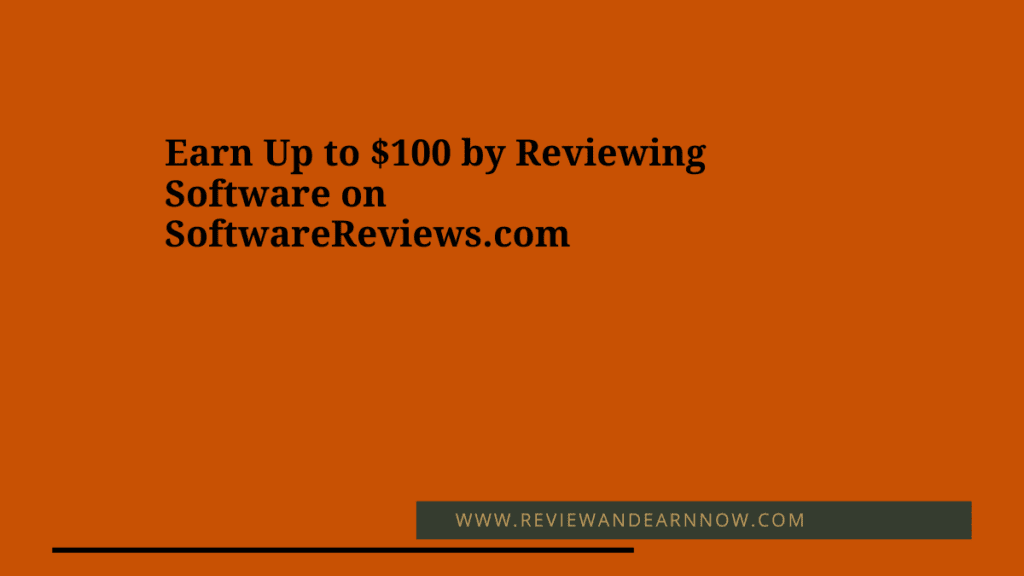
Introduction:
SoftwareReviews.com offers an excellent opportunity for software users to earn up to $100 by submitting reviews. With each approved review, users can earn between $5 and $10, depending on the type of review submitted. Here’s how you can take advantage of this opportunity:
How It Works
- Sign Up and Search: Visit SoftwareReviews.com and search for software products you are familiar with.
- Review Types:
- Anonymous Review ($5): Your review will remain anonymous, and your personal information won’t be displayed. Your insights will contribute to product scores and rankings.
- Public Review ($10): By submitting a public review, you can showcase your expertise and help others make informed purchasing decisions. Personal information will be used only to verify the authenticity of your review.
- Write Detailed Reviews: Provide honest and professional feedback. Share specific experiences with the product to meet the platform’s standards.
Earning Potential
Users can write up to 10 reviews over a period of 2 years, earning a maximum of $100.
Pro Tips for Maximizing Rewards
- Select software you’ve actively used to provide genuine and insightful reviews.
- Public reviews earn more rewards, so opt for this type if you’re comfortable.
- Stay consistent and ensure your reviews meet quality standards for approval.
Note: Be honest and professional in your feedback. SoftwareReviews.com strictly prohibits reviews from vendor representatives or bots.
Disclaimer
We are not affiliated with SoftwareReviews.com. This article is for informational purposes only and aims to share active promotional opportunities.