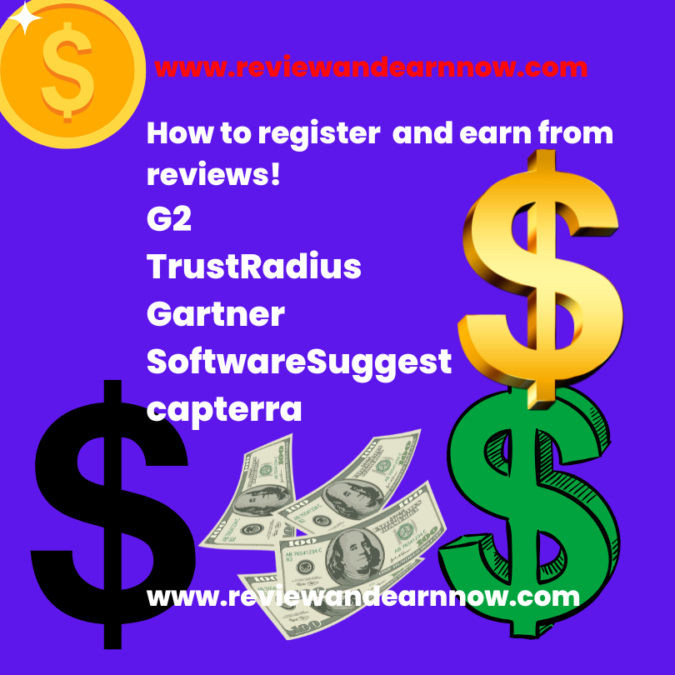Our blog features various platforms such as G2, Gartner, TrustRadius, and Capterra, all offering opportunities for earning rewards through software reviews. While each platform may have its unique features, the registration processes are quite similar. Here’s a quick guide on how to get started:
Registration Process
You can register on these platforms in two easy ways: through your professional email or using your LinkedIn account. We recommend that you register on all the platforms to maximize your chances of receiving promotional emails with monetary benefits.
- Register via Professional Email:
- Visit the registration page for each platform and provide your professional email. This option is straightforward and ensures you receive all relevant notifications.
- Register via LinkedIn:
- Alternatively, you can use your LinkedIn account for registration, which can streamline the process. You can start your LinkedIn registration here.
Getting Started
Once you’ve registered on the platforms, it’s important to add some basic details to your profile. Here’s what you should do:
- Add Software Details: Include a list of software that you are familiar with or use in your daily work. This helps the platforms tailor the promotional offers to your expertise.
- Stay Updated: By maintaining an updated list of software, you’ll receive email notifications whenever there are active promotions related to your interests.
Links for Registration
- G2 Registration: Start your journey on G2 by registering and exploring software review opportunities.
- Gartner Registration: Register on Gartner to gain insights and share your experiences.
- TrustRadius Registration: Join TrustRadius and begin earning rewards for your valuable feedback.
- Capterra Registration: Sign up on Capterra to review software and earn benefits.
- Software Suggest Registration: Use this link to register and discover various software review opportunities.
- Softwarereviews.com: Sign up on Softwarereviews.com to review softwares
- Crozdesk.com: Join Crozdesk begin earning rewards
- LinkedIn Registration: Create or update your LinkedIn account for easy registration on software review platforms.
Tips for Receiving TrustRadius Promotions
To receive more offers like this, consider adding other software you’re familiar with to your TrustRadius profile. TrustRadius sends out invites to review various products, allowing users to consistently earn rewards for their insights. Additionally, you can earn $25 for reviewing Webex Calling on TrustRadius. Check out this link for more details.
By following these steps, you can position yourself to take advantage of various promotional offers and earn rewards for sharing your insights. Happy reviewing!